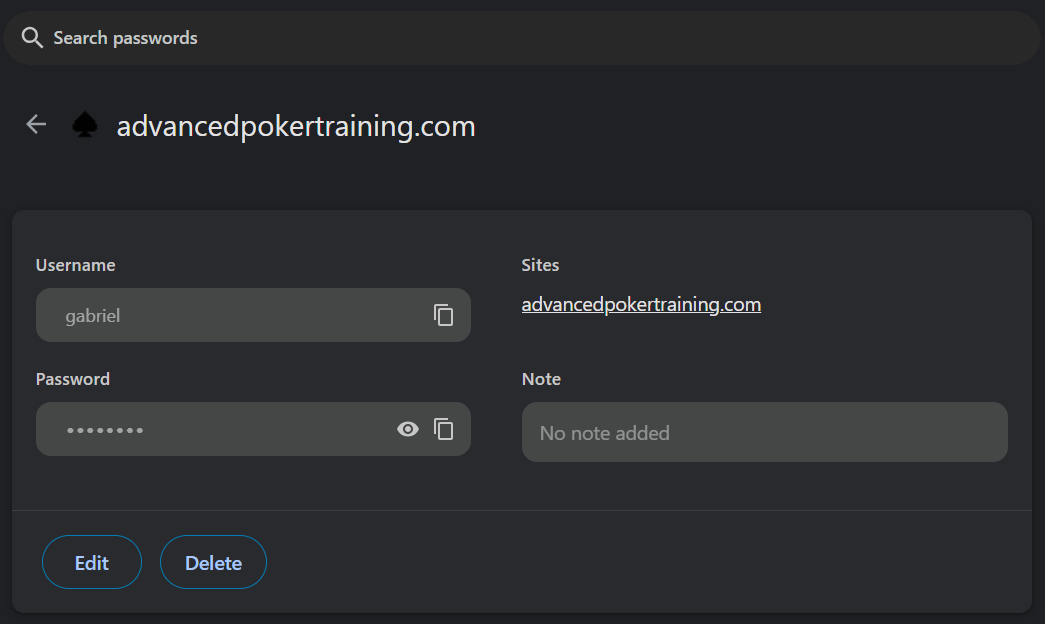If you are logged out and don't remember your password, you can reset it by going to https://www.pokertraining.com/poker/recover_password.php and entering the email address associated with your Advanced Poker Training account.
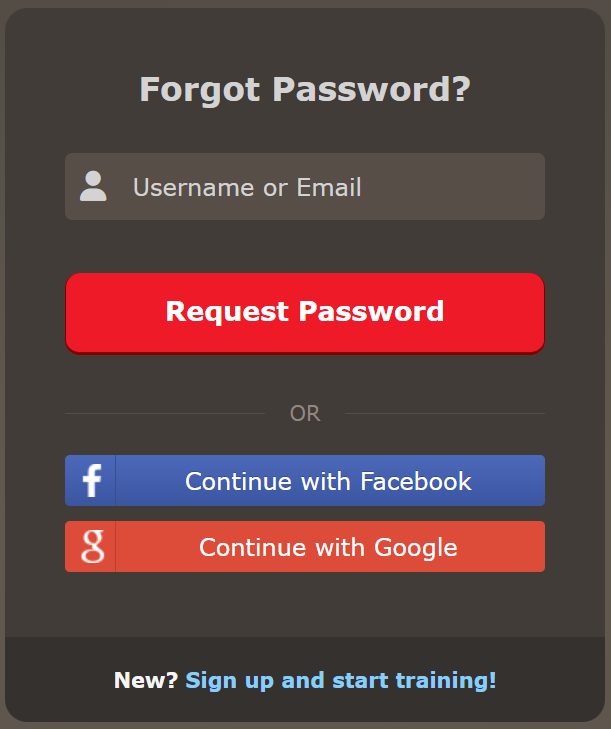
You will receive an email with a link to reset your password.
There's also the option to log in with Facebook or Google, if you're using the same email address.
You can also try looking for your password in your browser's password manager. For example, if you use Chrome, you can go to Passwords and autofill > Google Password Manager.
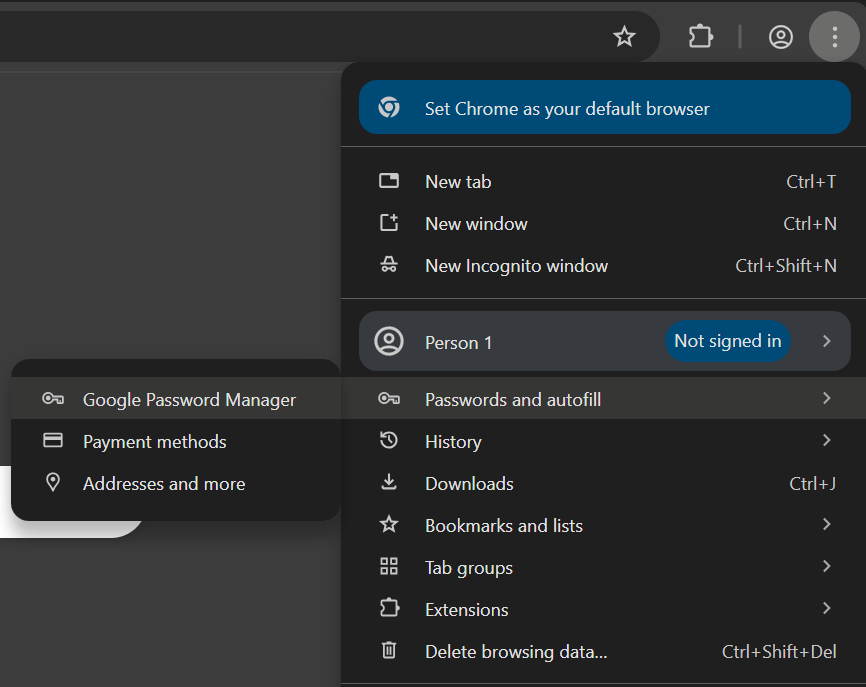
There you can search for advancedpokertraining.com and, if you have saved your password in the past, then you can see and copy it.